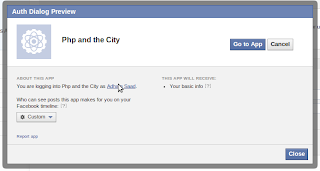In this post I will explain how to connect your website visitors with their Facebook accounts , so you don't need to prompt your users with registration forms or login forms , just a button to login with Facebook or connect with Facebook and you are done .
You can save your users Facebook data in your database , also you can save their Facebook login status in cookies not to prompt them every time with the login dialog .
I will also explain how to post on Facebook users timeline , also post on the pages they own ( or the pages in which they are admin ) .
Also the post can include photos or videos like any post you put on facebook.
Let's begin .
First you have to create a new app , go to
http://developers.facebook.com/apps and then click on "Create New App" button , choose a unique name and then click Create .
You can choose free webhosting if you don't have a host .
You will be redirected to a page where you can edit your app settings , to visit this page again , you can go to
http://developers.facebook.com/apps you will find your apps on the left , and Edit Settings link on the right .
The first page is Basic page , you can edit general information about your app , the most important thing you have to check is "App Domains" , you can enter several domains , but you must have control on them.
Also in the Basic page you have you app ID and app Secret , grab them and save them for now .
The second page is Basic > Permissions , you have 2 fields to edit ( User & Friend Permissions ) and ( Extended Permissions ) , you will find a list of available permissions here (
http://developers.facebook.com/docs/reference/login/#permissions ) .
If you need access to the users friends list , you have to add
read_friendlists to extended permissions .
If you want to post on their behalf , you should add
publish_stream .
And if you need to manage their pages , you have to add
manage_pages to extended permissions.
Go now and download from github the facebook php sdk (
https://github.com/facebook/facebook-php-sdk ) , copy the src folder to somewhere included in your website .
Go to your index.php page , or any page you need to be accessed by facebook and type the following.
First include facebook sdk file
require_once 'src/facebook.php' ;
Next create new instance from this class
$facebook = new Facebook(array('appId' =>APP_ID,
'secret' =>APP_SECRET
));
APP_ID and APP_SECRET can be got from the basic page of your facebook app (
http://developers.facebook.com/apps ) .
Second you need to check if the user is logged in and has authorised your application or not , this can be done using the following line .
$facebook->getUser();
This function check if the user is logged in and authorised to your app or not , and is saving the logging data in session
If the user is not logged in , we should print a login url to connect the user with facebook .
if(!$facebook->getUser()){
printf('Connect With Facebook') , $facebook->getLoginUrl(array("scope" => "manage_pages,publish_stream")));
}
You should add the scope ( or the permissions ) you have included from the settings page in your app , in the login url that the user will go and click and authorise your app , so he ( the user ) will authorise your app for the permissions included .
The user should be prompted with something like that .
If the user authorised your app , he should be redirected back to your website so you can check again if he logged in or not.
if(!$facebook->getUser()){
printf('Connect With Facebook') , $facebook->getLoginUrl(array("scope" => "manage_pages,publish_stream")));
} else {
// the user is logged in and authorised the app
// we can grab the user account data .
$userData = $facebook>api('/me');
printf ( 'Welcome %s' , $userData["name"]);
}
If you need to publish a post on behalf of the user , remember that you need "publish_stream" permission
$params = array("message" => "Testing the new facebook sdk");
$facebook->api("USER_ID/feed" , 'POST' , $params);
You can get User_ID from $userData ( $facebook->api('/me') );
$params is associative array of the post parameters , you can get full description of the parameters here (
https://developers.facebook.com/docs/reference/api/post/ ) .
If you need a list of the pages the user owns or admins
$pages = $facebook->api("/me/accounts");
I hope that will be useful for anyone want to use the facebook php sdk .